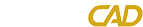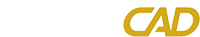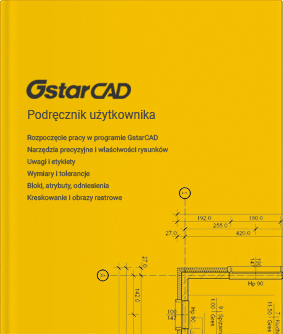- Lifetime Licence
- 1 single-user license
- .net/Lisp/VBA(32-bit)/ObjectGRX (ARX)
- DWG, DWF and DXF format support of AutoCAD® program files
- Polish or English language versions
- Free technical support
- Lifetime Licence
- 1 single-user license
- .net/Lisp/VBA(32-bit)/ObjectGRX (ARX)
- DWG, DWF and DXF format support of AutoCAD® program files
- Polish or English language versions
- Free technical support
- Dynamic Block Editor
- 3D editing options: Edit Solids, Extract Function, Cross Section Function, View Settings for Viewports and Profiles
- One year license
- 1 single-user license
- .net/Lisp/VBA(32-bit)/ObjectGRX (ARX)
- DWG, DWF and DXF format support of AutoCAD® program files
- Polish or English language versions
- Free technical support
- One year license
- 1 single-user license
- .net/Lisp/VBA(32-bit)/ObjectGRX (ARX)
- DWG, DWF and DXF format support of AutoCAD® program files
- Polish or English language versions
- Free technical support
- Dynamic Block Editor
- 3D editing options: Edit Solids, Extract Function, Cross Section Function, View Settings for Viewports and Profiles
Licensing methods and types of licenses
There are two methods for licensing the GstarCAD program: an activation code assigned to a specific computer and a USB dongle. In the latter case, the license is assigned to the USB key, not to a specific computer, which allows you to run the full version of the program on any computer to which the key is currently attached.
The license entitles the user to use the program for one workstation. It can be transferred between stations, but each time requires prior deactivation and activation on a new computer.
Network licensing is dedicated to companies using min. 3 or more licenses.
Such licenses are "stored" on the so-called License Server (it can be any computer working in the company network).
Each user can "download" licenses from the server and run the program at the local station. After finishing work, the license is automatically returned to the server.
The network license is most often used by companies that want to optimize the number of necessary licenses and optimally use them on many workstations.
The license entitles the user to use the program for one workstation. However, it can be moved between stations by over-swapping the USB dongle to which it is assigned. The license is active on the computer to which the dongle is connected.
In the event of mechanical or electronic damage, the USB dongle is replaced free of charge.
Network licensing is dedicated to companies using min. 3 or more licenses.
Such licenses are "stored" on the so-called License Server (it can be any computer working in the company network).
Each user can "download" licenses from the server and run the program at the local station. After finishing work, the license is automatically returned to the server.
The network license is most often used by companies that want to optimize the number of necessary licenses and optimally use them on many workstations.