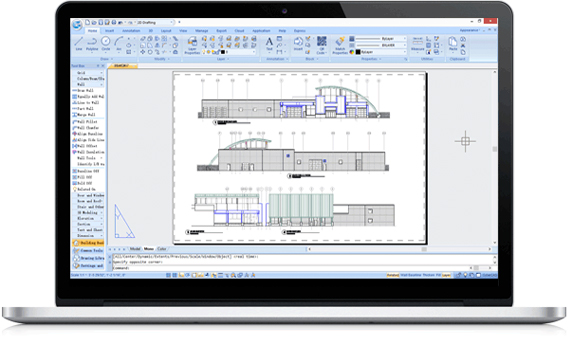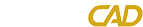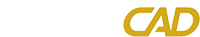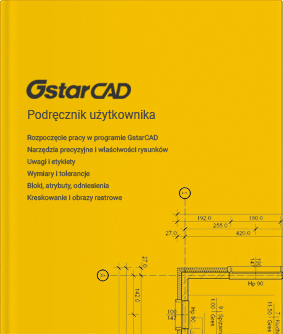Equipment requirements
To exploit the full advantage of GstarCAD, you do not need an expensive and modern workstation.
- Operating system: Microsoft Windows 10 (32bit, 64bit) Microsoft Windows 8, 8.1 (32bit, 64bit), Microsoft Windows 7 (32bit, 64 bit), Microsoft Windows Vista (32bit, 64bit), Windows XP (32bit);
- Processor: The Intel Pentium Processor (recommended Pentium IV 2GHz or faster);
- RAM memory: Minimum 1GB RAM (4GB RAM recommended or more for 64bit version);
- 300 MB Disk Space (1GB recommended);
- CD-ROM/DVD ROM drive (when installing from a disc);
- Mouse or other control device;
- Color monitor;
- Output device (printer or plotter).
Apple Mac OS with Apple BootCamp / Parallels Desktop / VMware Fusion / VirtualBox (Allows you to use MS Windows on Apple computers with an Intel processor)