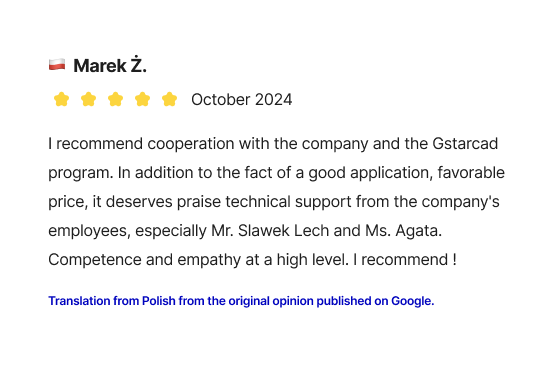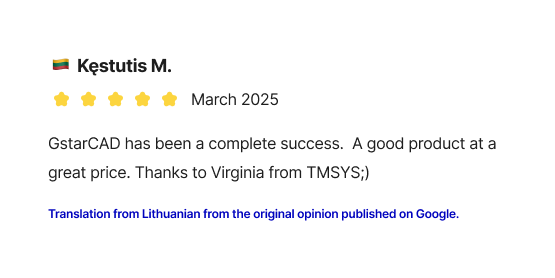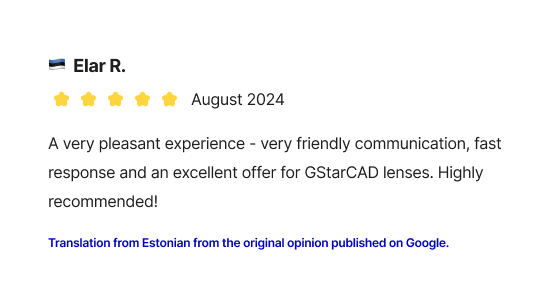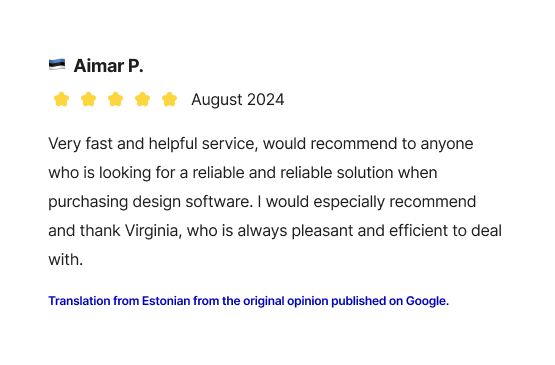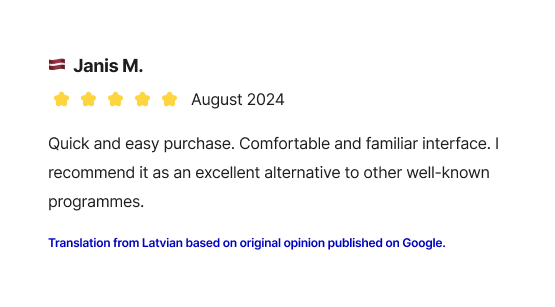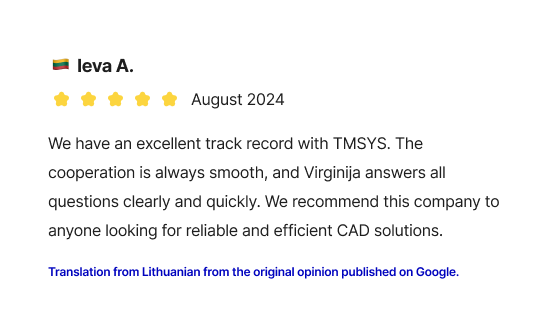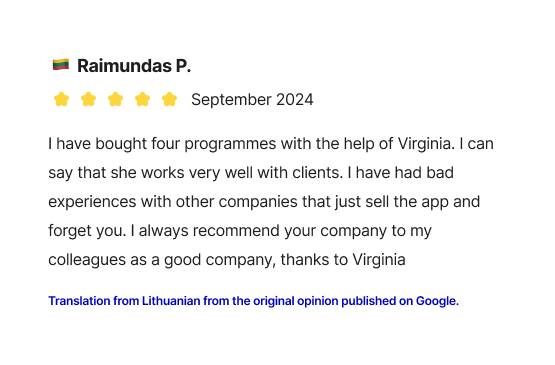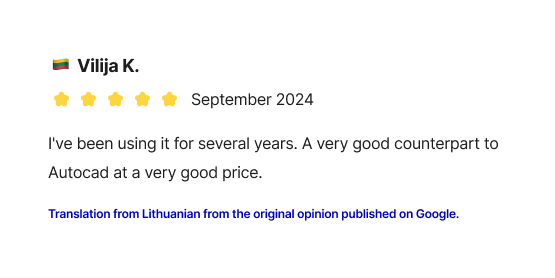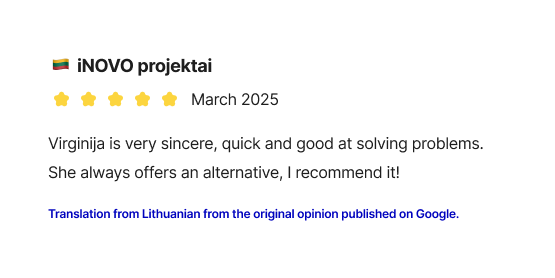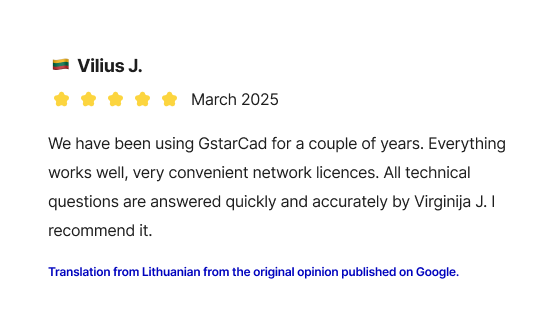GstarCAD: The fastest 2D/3D CAD
with a perpetual license!
GstarCAD 2026 is coming!
Work is underway on the latest software version
– GstarCAD 2026. Discover new features
and improvements designed to increase
the efficiency and convenience of designers.
GstarCAD on macOS!
Coming soon to MacBook users
will get access to all features
of the program. Fill out the form below
and you will receive a direct link
to download the macOS version.
GstarCAD 365
GstarCAD 365 is a new tool for
CAD design that allows
multiple platforms and teams to collaborate.
Discover the new GstarCAD solution!
GstarCAD Point Cloud 2025
Specialized software package for creating CAD drawings based on scan data.
GstarCAD is a powerful 2D/3D software with an intuitive interface and perpetual license. It works perfectly with DWG/DXF formats, offers innovative features and compatibility with professional industry plugins.
When purchasing GstarCAD, you can choose a permanent or temporary license and freely transfer the license key between workstations using a USB flash drive or network transfer.
Blocks allow an object to add its own rules and parameters. This makes it easier to insert blocks into new projects and automates many operations.
With one click, you can move your current drawings to the cloud, share them with any users, and make corrections from any location or device.
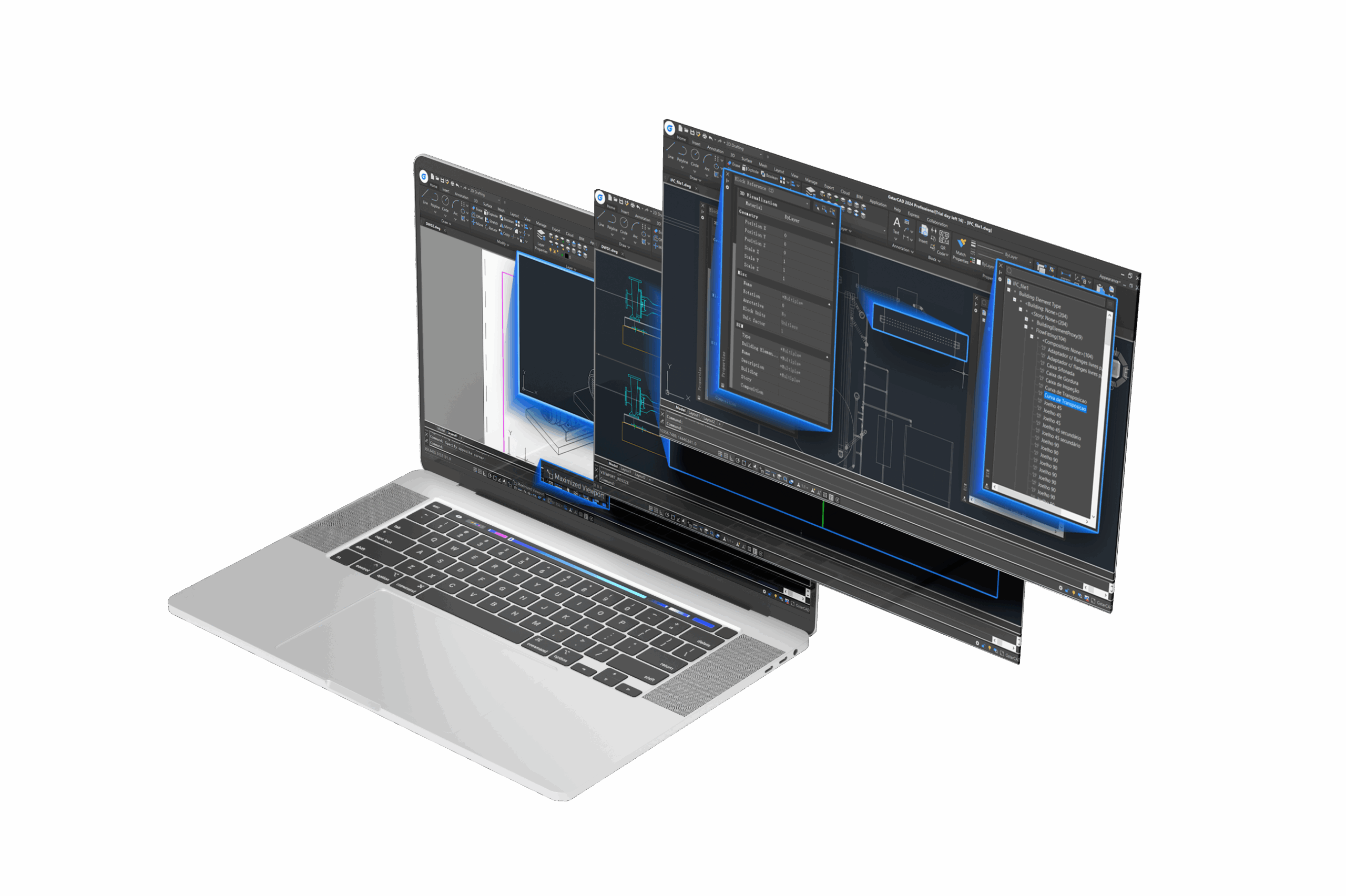
The GstarCAD interface is compatible with the ACAD interface. It does not require any additional settings or changes. This also applies to the working methodology itself.
GstarCAD ensures excellent scanning of every DWG format and full data compatibility.
The ability to create parametric connections that allow precise control of relationships between 2D objects.
They trusted us.











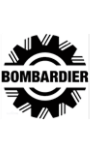

What makes GstarCAD stand out?
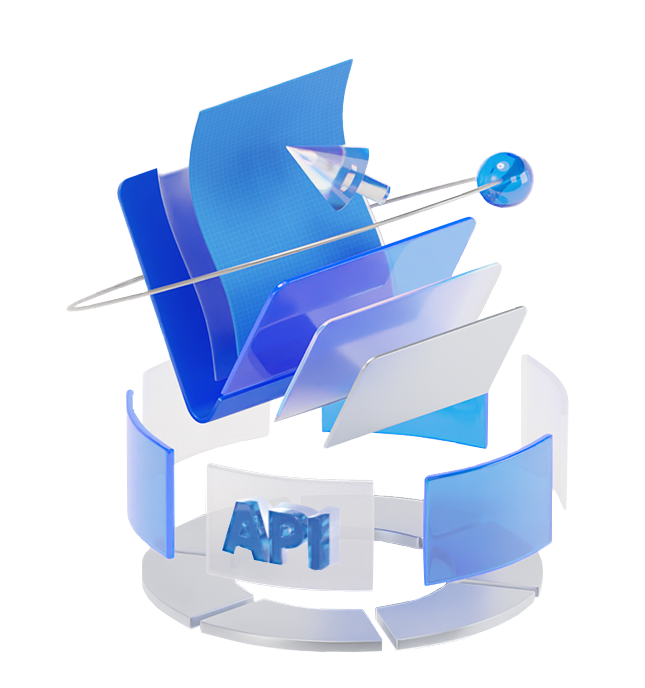
Compatibility with CAD systems
Users have full compatibility with ACAD and other formats used in design work.

Lower CAD program costs
Competitive pricing and the ability to purchase a perpetual license are attractive options for businesses. The flexible licensing model allows for quick transfer of licenses between users, which increases operational efficiency.

Highest performance
Performing common operations: "OPEN", "QSAVE", "PLOT", "CLIP", "TRIM", "PAST", "MOVE", "DYNAMIC SELECTION" is much faster than in other CAD programs.
GstarCAD user reviews
Share your feedback. Contact us by email: info@gstarcad.eu
The reviews presented here have been sourced from Google. For a full list of reviews, please visit our Google profile.