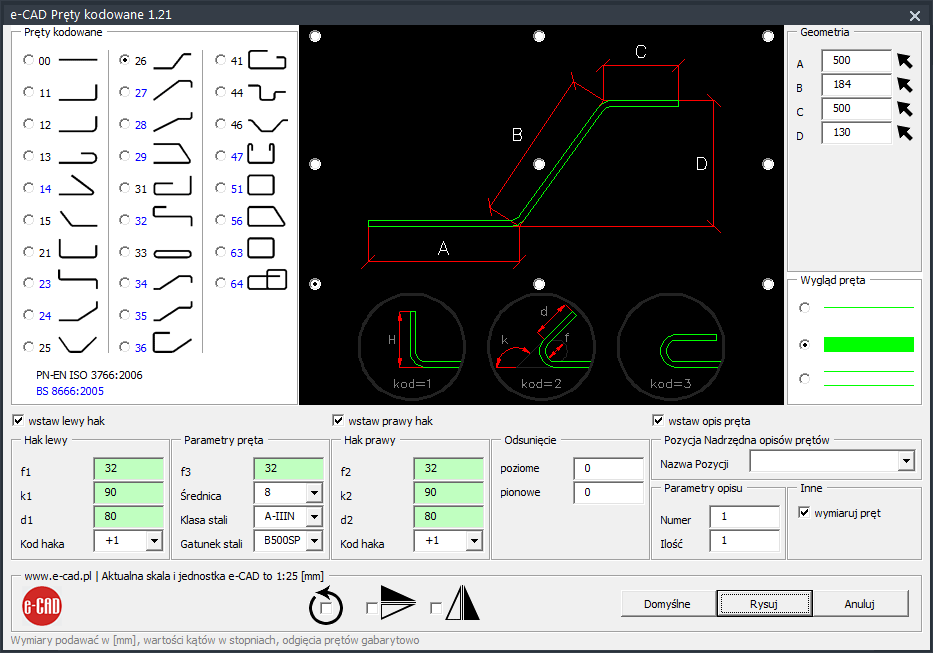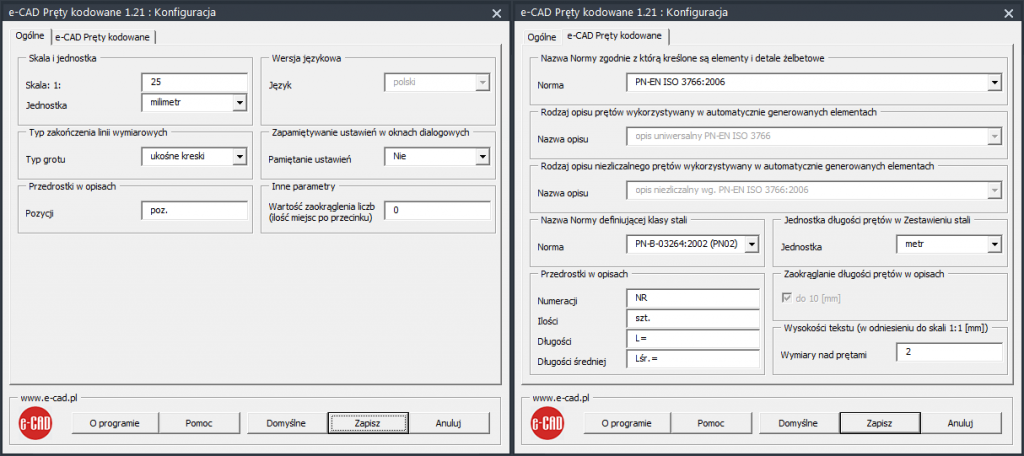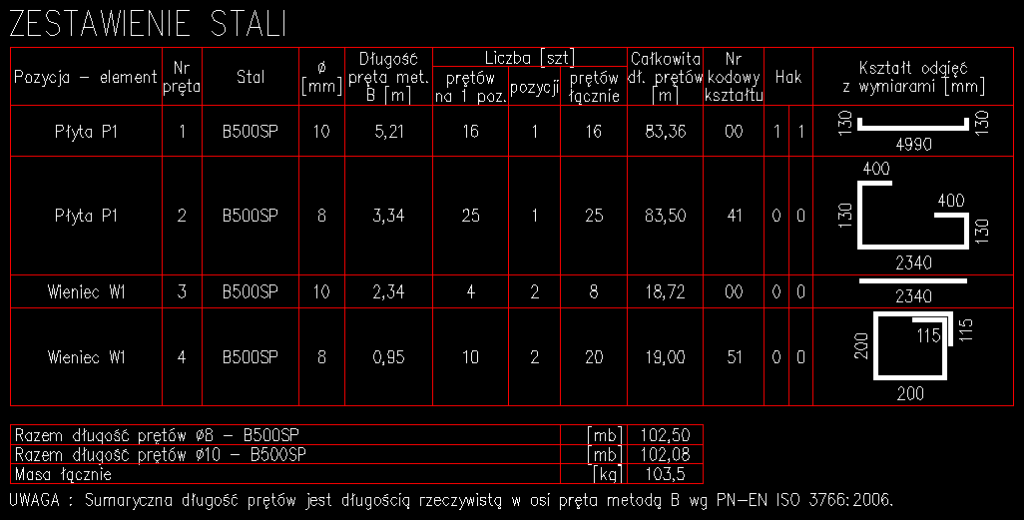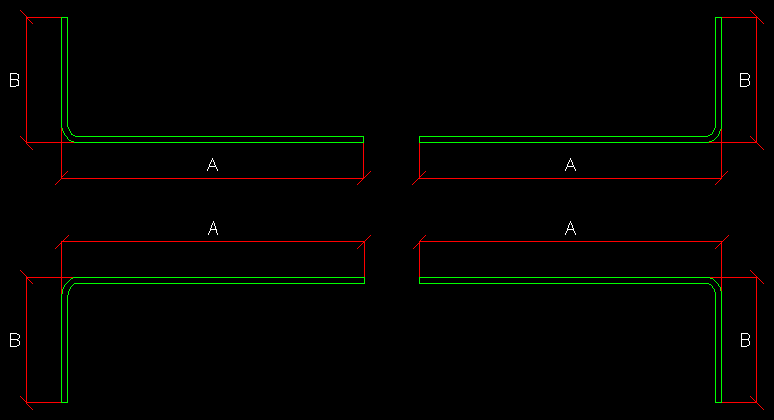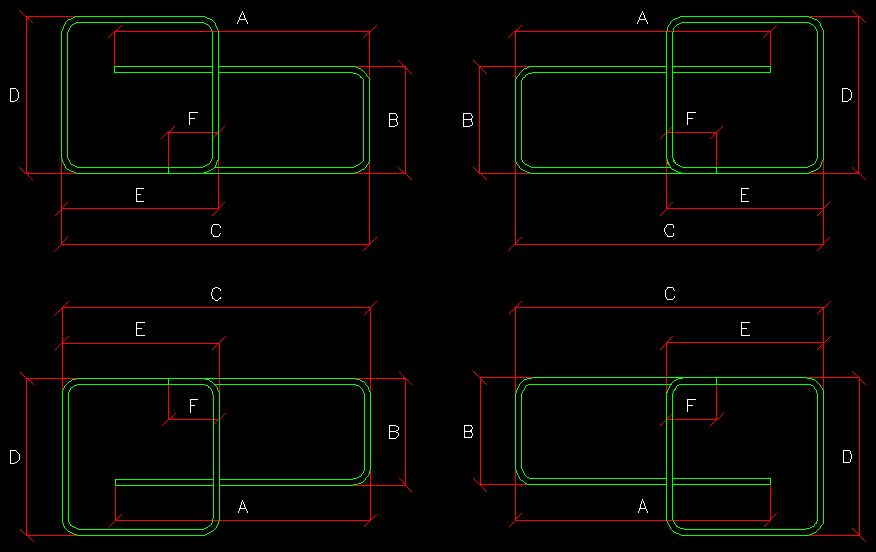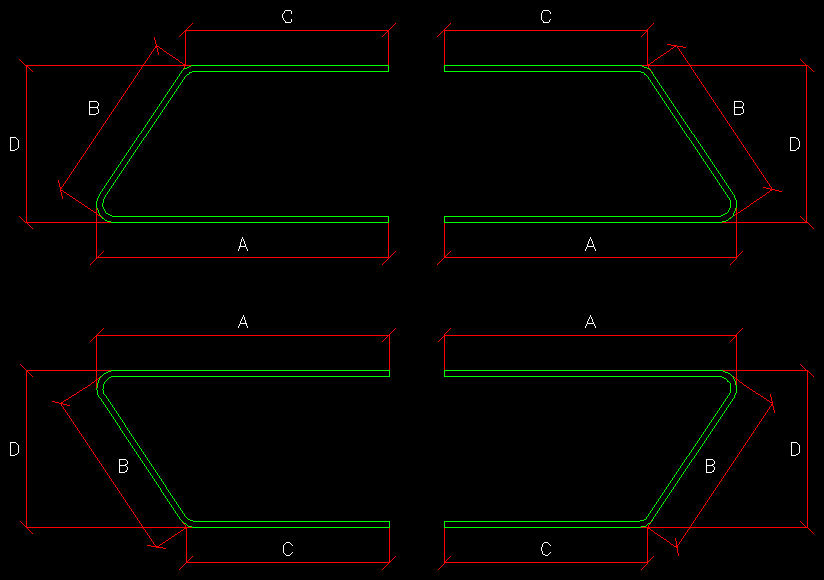The e-CAD Coded Rods add-on works with other e-CAD add-ons, complementing them.

e-CAD Coded Bars Add-on – Overview
The e-CAD Coded Bars add-on enables easy and intuitive integration of up to 28 types of coded bars into engineering projects. Inserted bars can be freely compiled using several steel bar schedules that include dimensioned and annotated thumbnails of each coded bar.
Additional tools allow efficient management and editing of coded bars and their descriptions. Bars can be placed and created in multiple ways, including automatic labeling and dimensioning. The add-on also supports seamless collaboration with the e-CAD Reinforced Concrete module and is fully compatible with other modules in the e-CAD suite.
Menu, Functionalities, and Tools – e-CAD Coded Bars
- Configuration:
[E-KPK]Configure coded bar settings - Information Tools:
[E-IPK]Show information about a selected coded bar - Coded Bars Drawing & Editing:
[E-PK]Insert coded bars[E-WUKPK]Simplified dimensioning along the bar’s outer contour[E-NGPK]Assign custom visual thickness (line width) to a coded bar[E-UGPK]Remove custom visual thickness[E-NOGPK]Restore original visual thickness[E-TOPK]Create an outer contour of a coded bar - Labeling & Position Management:
[E-OPPK]Assign a “Master Position” label to a coded bar[E-MOPPK]Manage Master Position labels[E-MMOPPK]Multi-manager for Master Position labels[E-NOPPK]Assign Master Position to multiple coded bar labels simultaneously[E-MMPOK]Multi-manager for coded bar descriptions[E-ROPK]Renumber coded bar labels[E-SNRPK]Search coded bar descriptions[E-UZSPK]Remove search highlights for coded bar descriptions - Schedules and Exports:
[E-ZSTGPK]Generate text-graphic steel schedule with coded bars in DWG[E-ZSGPK]Generate graphic-only steel schedule in DWG[E-ZSTPK]Generate text-only steel schedule in DWG
Export options:- Text-only schedule to Microsoft Excel®
- Text-only schedule to CSV file
Important Note
The e-CAD Base Module is required to use all other e-CAD add-ons, including:
- e-CAD Steel
- e-CAD Steel Screws
- e-CAD Coded Bars
- e-CAD Reinforced Concrete
- e-CAD Reinforced Concrete Meshes
Industry Applications
- Construction
- Steel structures
- Reinforced concrete structures
- Timber construction