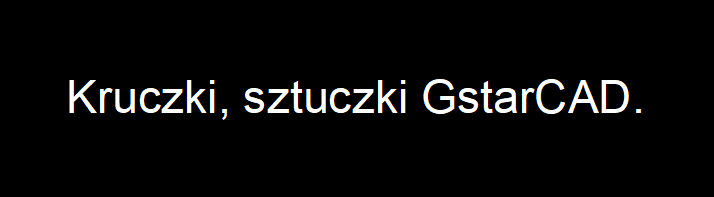CZY WIESZ, ŻE ….
… możesz w GstarCAD wprowadzić do rysunku tekst z zewnętrznego pliku tekstowego (*.txt),
który będzie pełnił rolę odnośnika (xrefa)?
Wykonasz to specjalnym narzędziem o nazwie RTEXT.
W pliku Notatnika przygotowujemy przykładowy tekst.
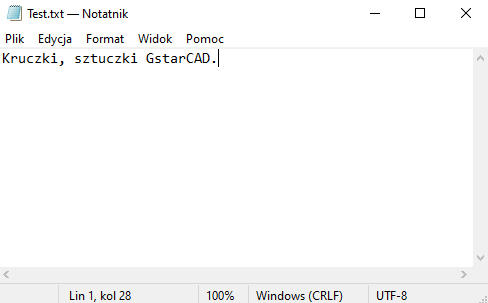
Plik zapisujemy w ustalonej, niezmiennej lokalizacji na dysku.
Następnie tak przygotowany plik podpinamy w GstarCAD za pomocą ikony …
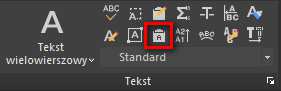
RTEXT , którą znajdziesz w palecie Express na karcie Tekst.
Program prosi nas o punkt wstawienia tekstu z pliku odnośnika, wyświetlając opcje, które możemy zmienić bezpośrednio w programie jak: styl, wysokość, rotacja, zmienić plik czy posłużyć się językiem Diesel.
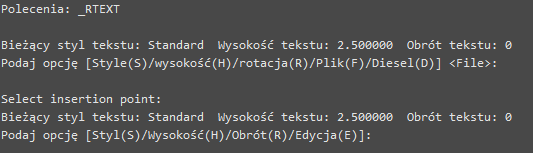
Po wstawieniu tekstu ponownie pojawia się komunikat z opcjami, dodatkowo wzbogacony o możliwość
jego edycji jak pokazuje komunikat powyżej.
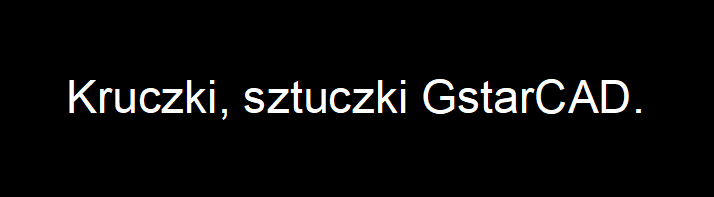
Po zmianie informacji w pliku źródłowym (*.txt) odniesienie w GstarCAD zostaje uaktualnione po wpisaniu komendy REGEN.
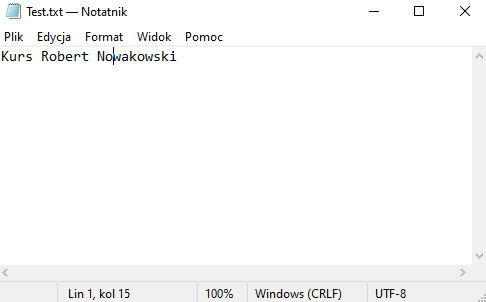
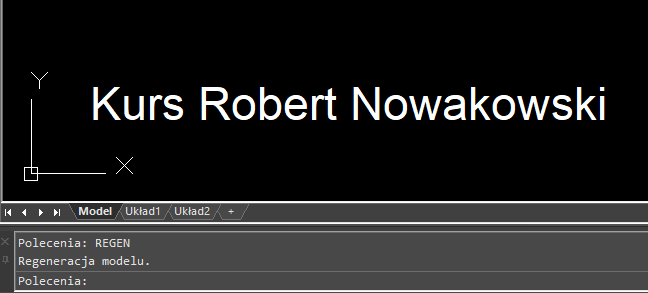
Obiekt rtext można edytować za pomocą polecenia RTEDIT.
Po wyedytowaniu takiej informacji tekstowej w pliku GstarCAD automatycznie zostaje uaktualniony
źródłowy plik tekstowy.
Wskazówka: Po utworzeniu obiektu rtext za pomocą opcji File (Plik) skojarzony plik tekstowy można
zidentyfikować za pomocą polecenia LISTA.