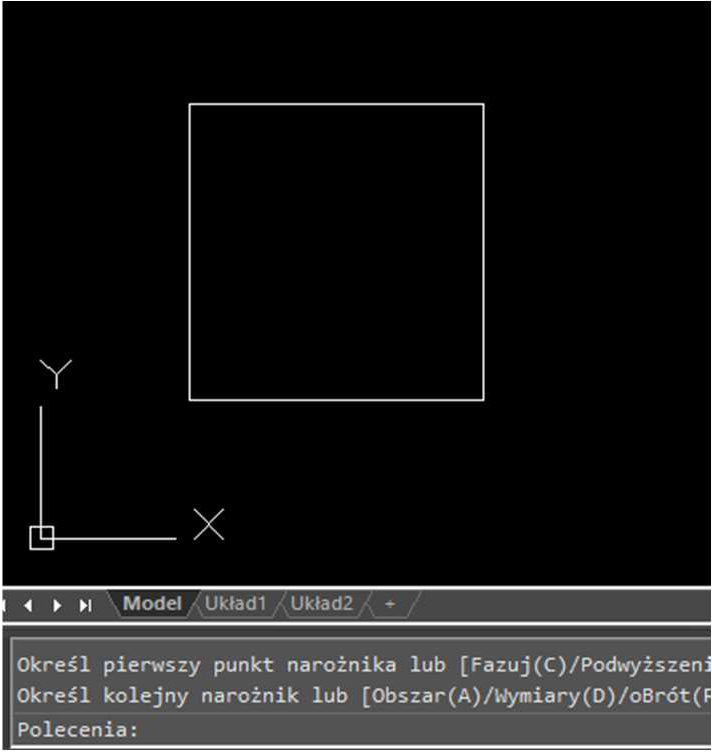Spis treści
- Wpisując w linii komend (lub w polu przy kursorze myszy) polecenie OOPS (z ang.pomyłka) uruchomisz narzędzie cofające ostatnią funkcję „wymaż”, nawet jeśli w międzyczasie zdążyłeś wykonać inne operacje.
- Możesz w ten sposób odzyskać ostatnio usunięty obiekt (kwadrat), mimo iż od chwili
- skasowania go z rysunku wykonałeś kilka innych operacji – wrysowanie okręgu, polilinii, kopiowania …
- Standardowa funkcja Cofnij (Ctrl+Z) cofa w programie nawet operację Zoom, a następnie wszystkie
- operacje po kolei do momentu usunięcia kwadratu, usuwając bezpowrotnie wszystkie narysowane elementy w rysunku, które utworzyliśmy od tamtej chwili.
- Dlatego, jeśli chcesz cofnąć tylko usunięcie obiektu, koniecznie wypróbuj OOPS
Wpisując w linii komend (lub w polu przy kursorze myszy) polecenie OOPS (z ang.pomyłka) uruchomisz narzędzie cofające ostatnią funkcję „wymaż”, nawet jeśli w międzyczasie zdążyłeś wykonać inne operacje.
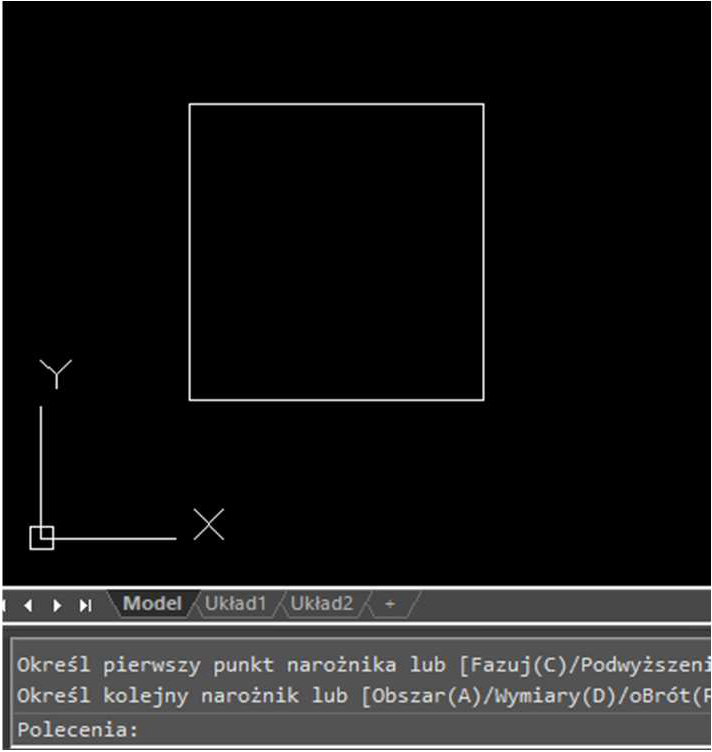
Narysuj np. kwadrat
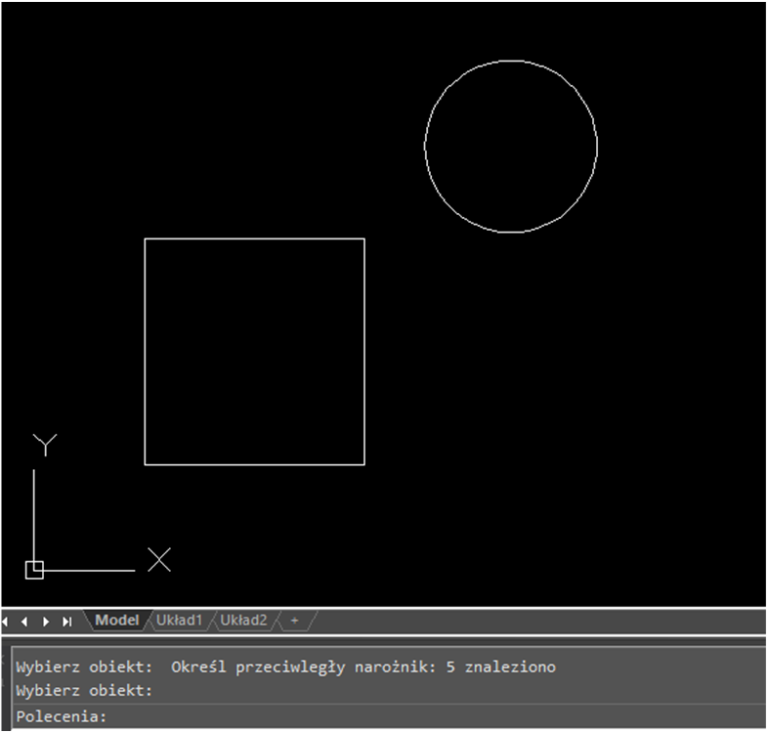
Następnie np. okrąg
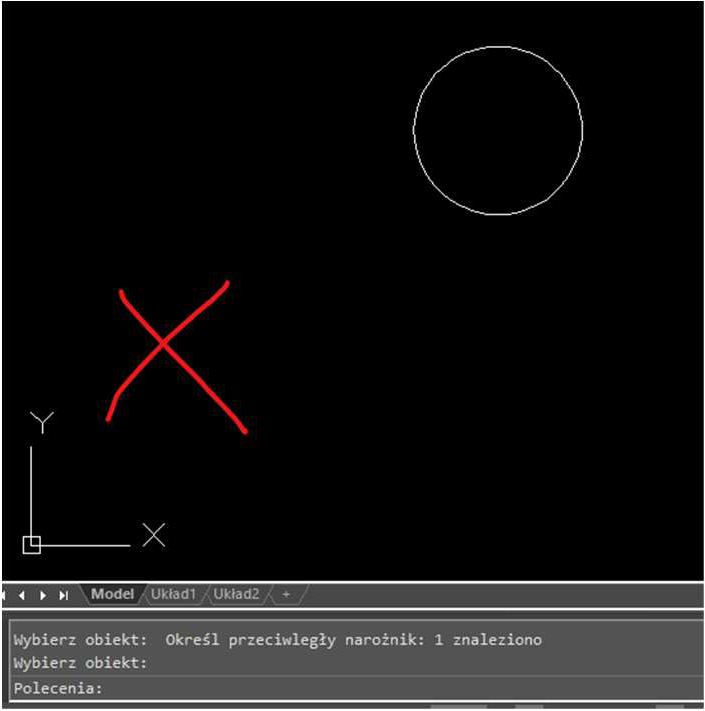
Skasuj wrysowany wcześniej kwadrat
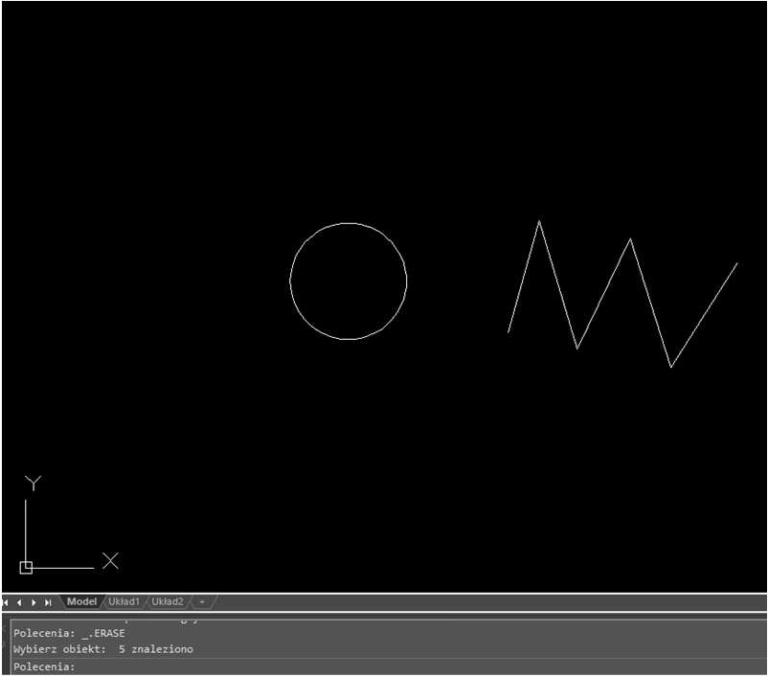
Dorysuj np. polilinię
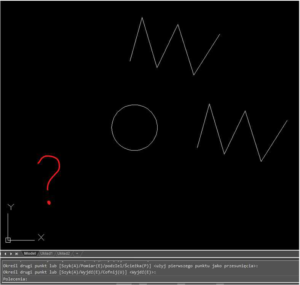
Wykonaj np. operację kopiowania polilinii
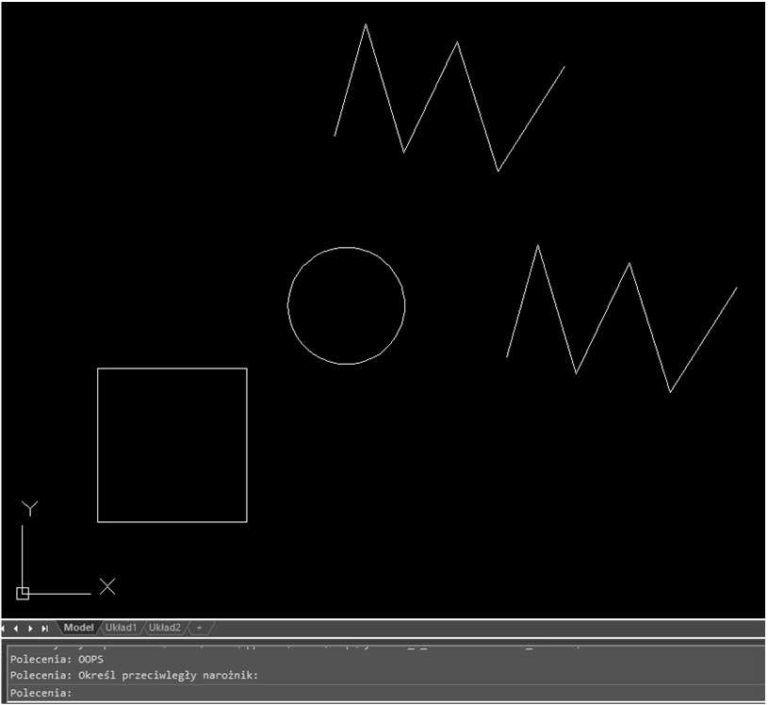
Wpisz w linii komend słowo OOPS i zatwierdź Enterem