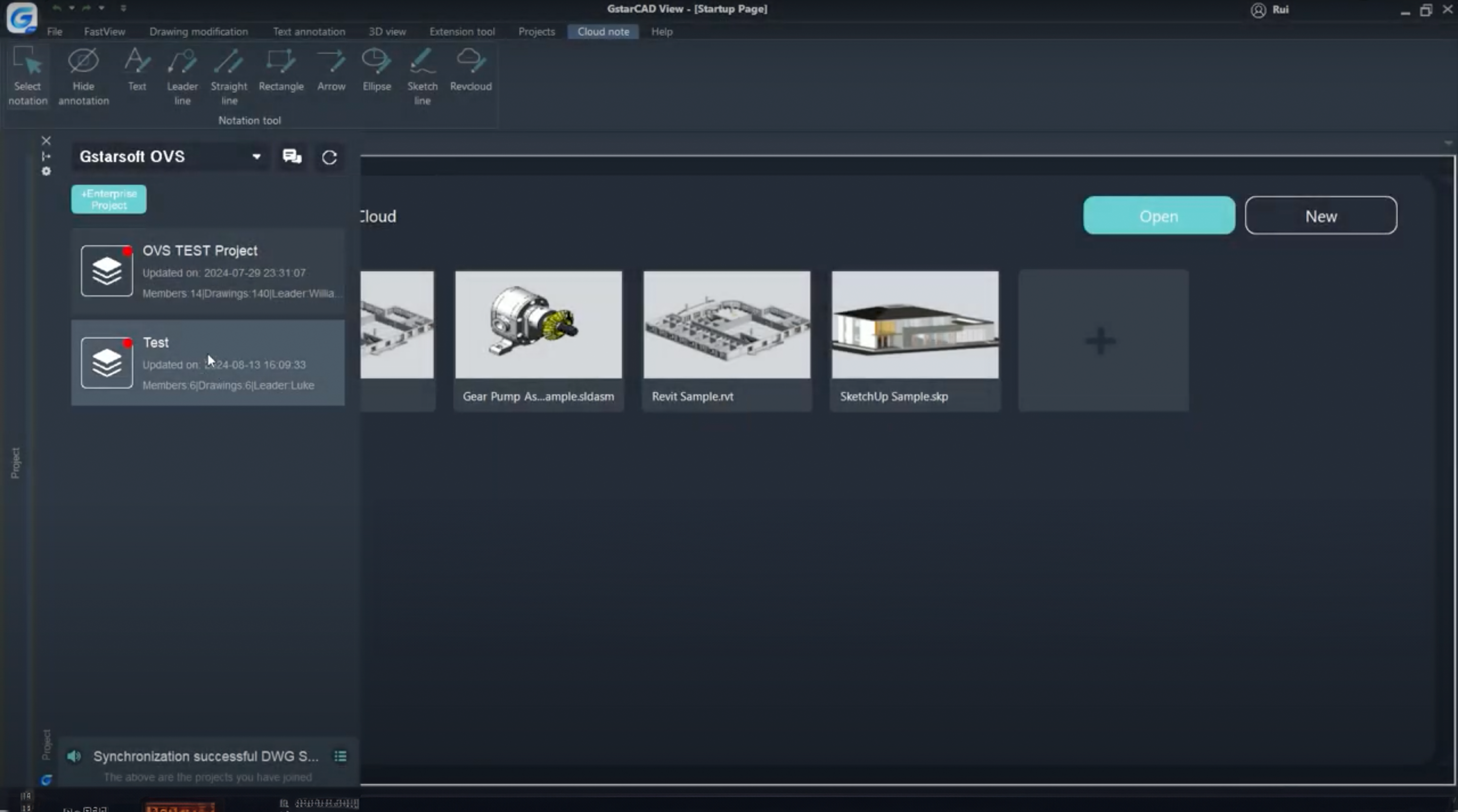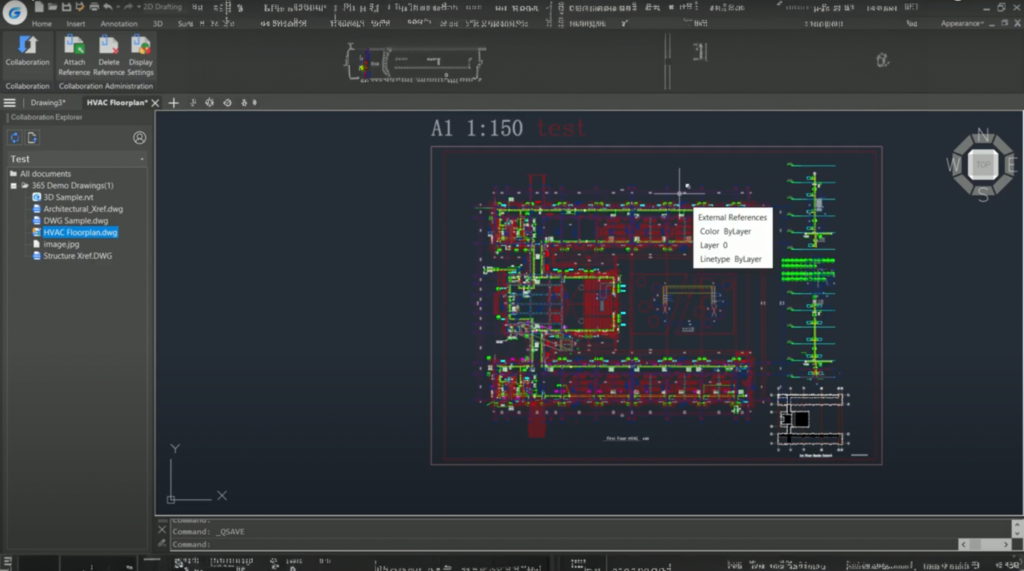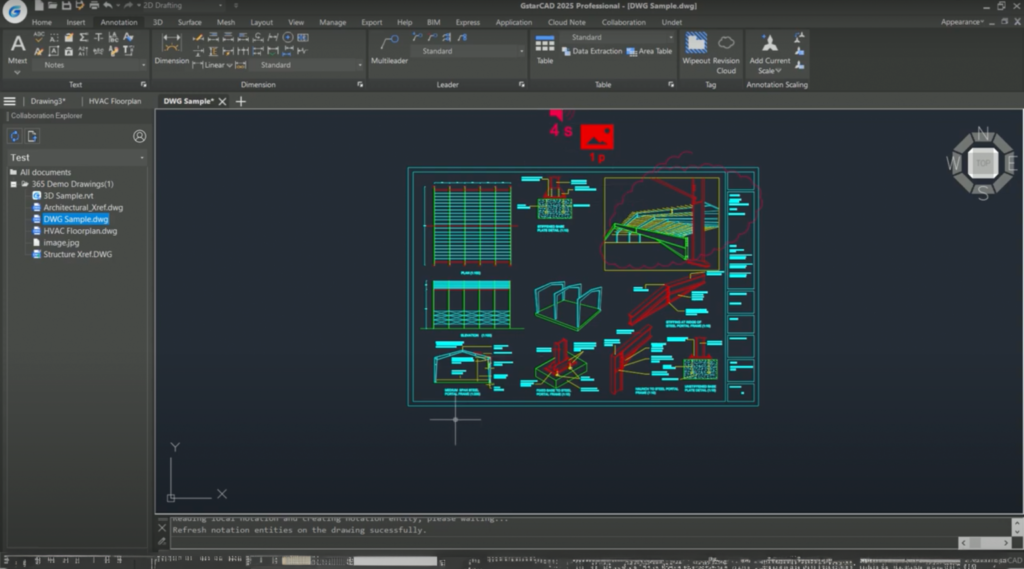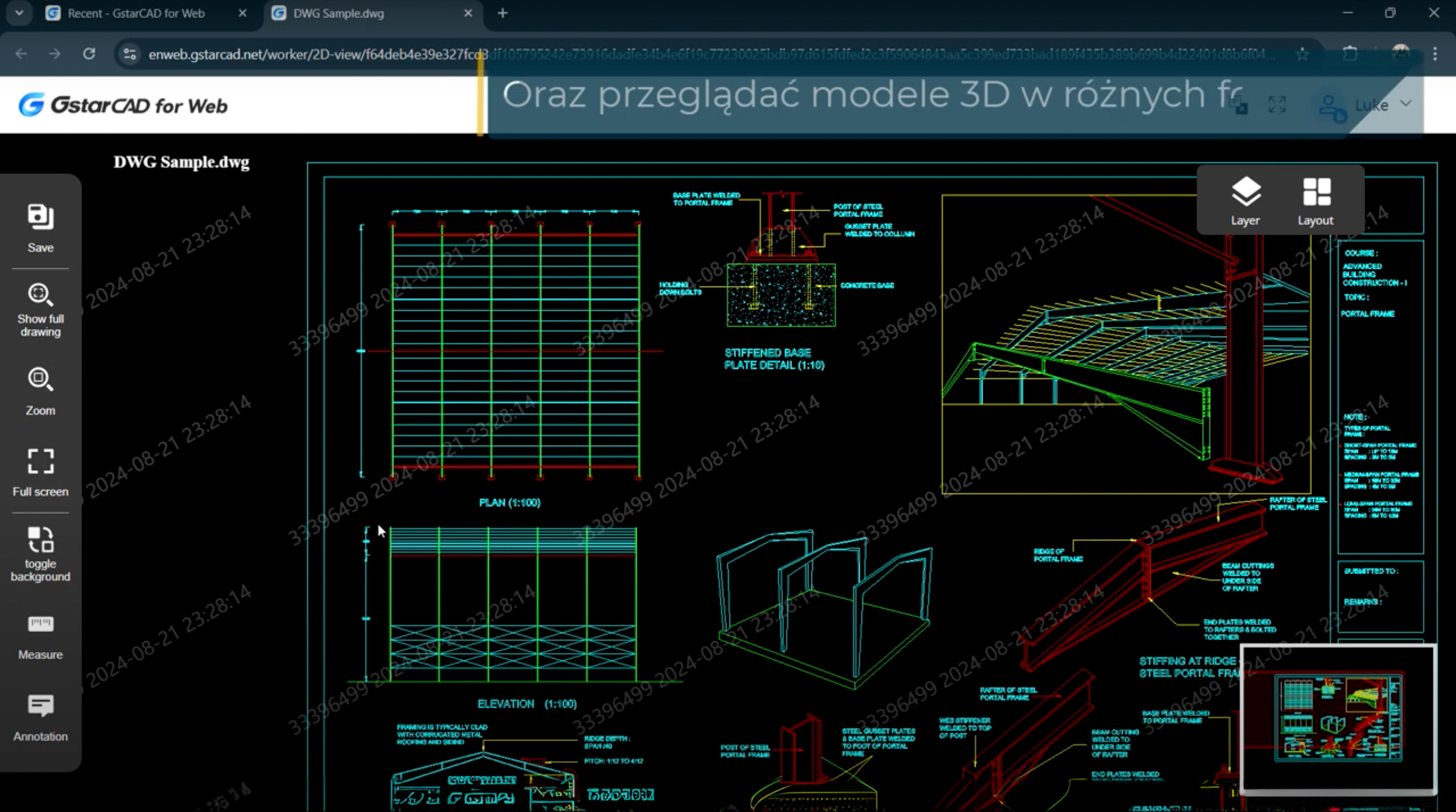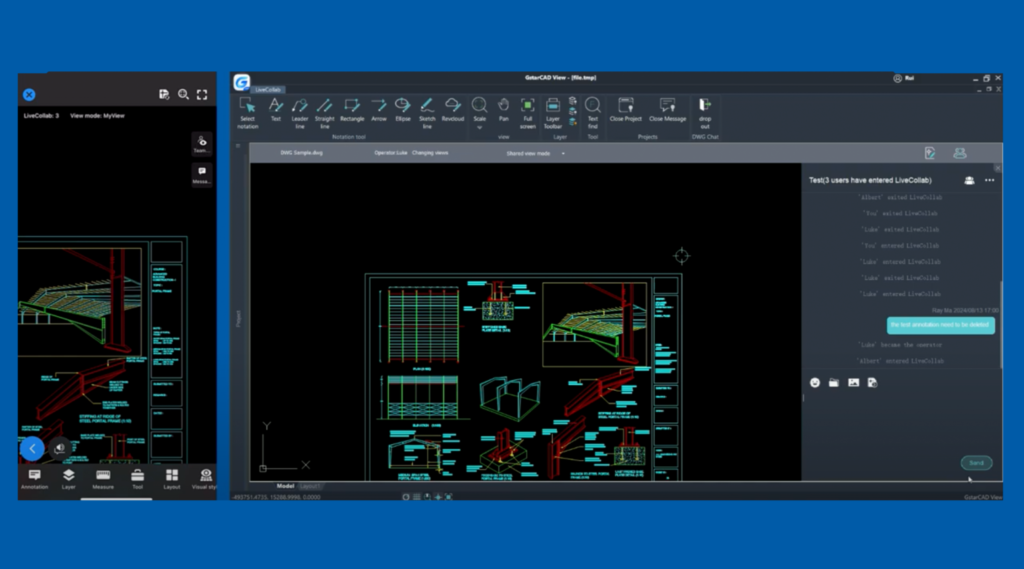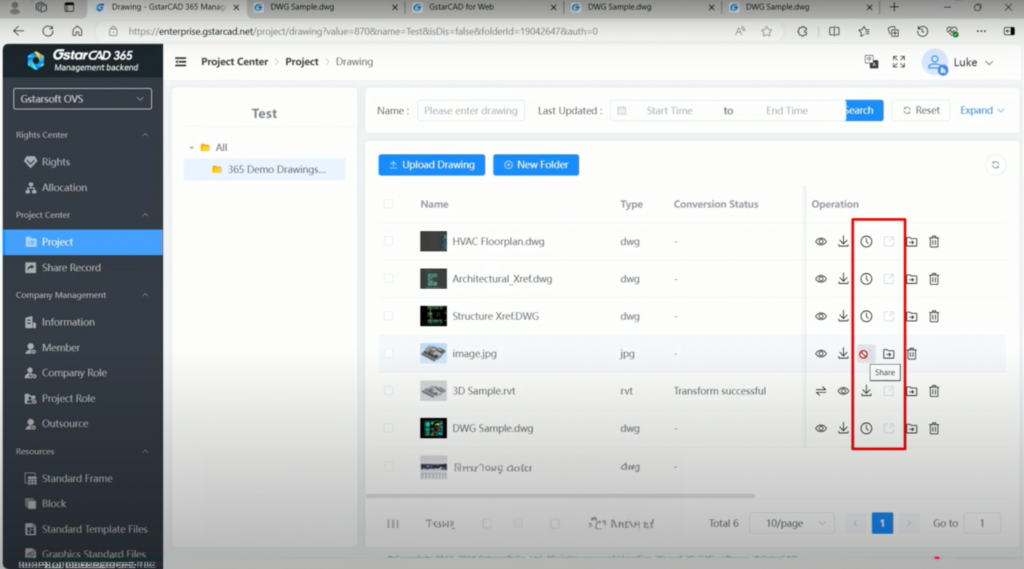GstarCAD 365
GstarCAD 365 is a cloud-based solution that enables cross-platform and team collaboration, allowing users to view, design, and manage drawings from anywhere. The program offers a comprehensive design, engineering, and manufacturing solution with features such as real-time communication and cloud document sharing. The software is widely used in various industries such as engineering, construction, and manufacturing.
Cross-platform project management
Drawing Sharing and Management
· User Management
· Drawing Requirements Definition
· Task Overview
· Operations Log
Ensure a seamless flow of 2D/3D data from design to operations, increasing productivity and efficiency while protecting data and documentation assets.
Designing with cloud collaboration
· Cloud storage and management
· Design collaboration
· Project management across multiple platforms
· Cloud annotation
· Real-time communication
· Collaboration across departments and industries
A single account for GstarCAD Mobile, GstarCAD Web, GstarCAD View on PC and the collaboration module in GstarCAD 2025 increases work efficiency and effectiveness.
Saugus
duomenų valdymas
· Lengva brėžinių peržiūra naršyklėse
· Saugus failų bendrinimas su prieigos kontrole
· Stebėkite bendrinamus ir atidarytus piešinius
· Jūsų veiklos peržiūra
Užtikrinkite sklandų 2D/3D duomenų srautą nuo projektavimo iki operacijų, didindami produktyvumą ir efektyvumą, kartu apsaugodami duomenis ir turtą.
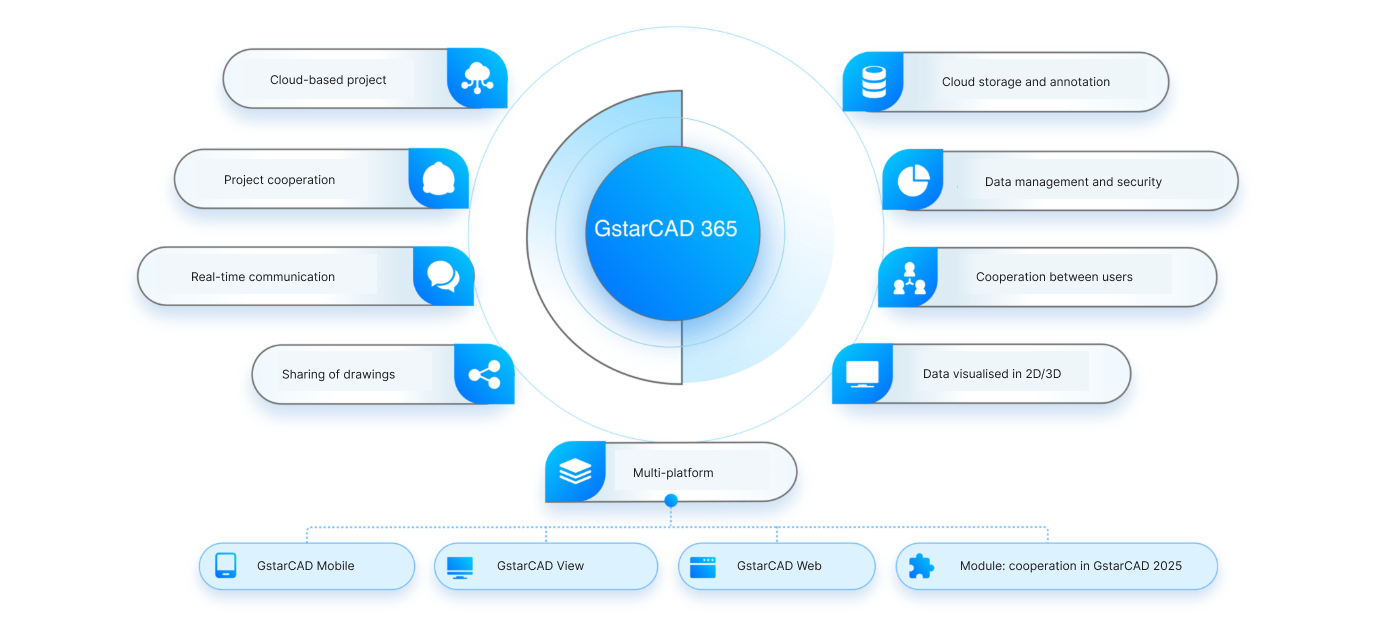
GstarCAD Web
System requirements:
Edge / Chrome or other web browser
Compact CAD app
+ 365 cloud services
- Drawing File Management
- Cloud Annotations
- Easy Drawing Viewer
GstarCAD Mobile
System requirements:
iOS / Android
Compact CAD app
+ 365 cloud services
- Drawing File Management
- Cloud Annotations
- Easy Drawing Viewer
- Drawing Collaboration
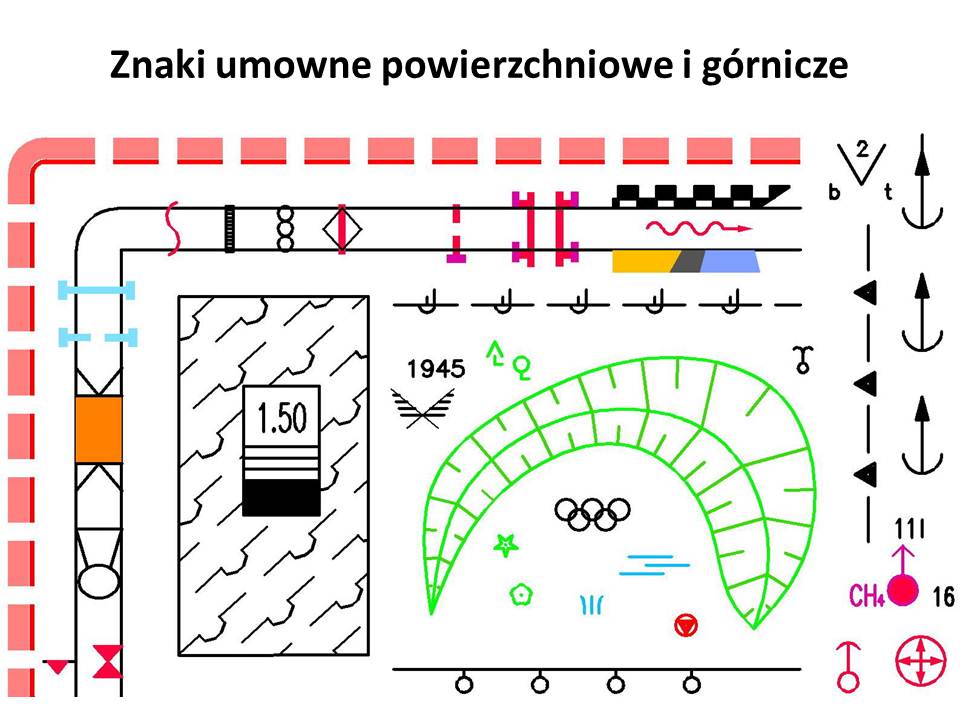
Pobierz dla iOS
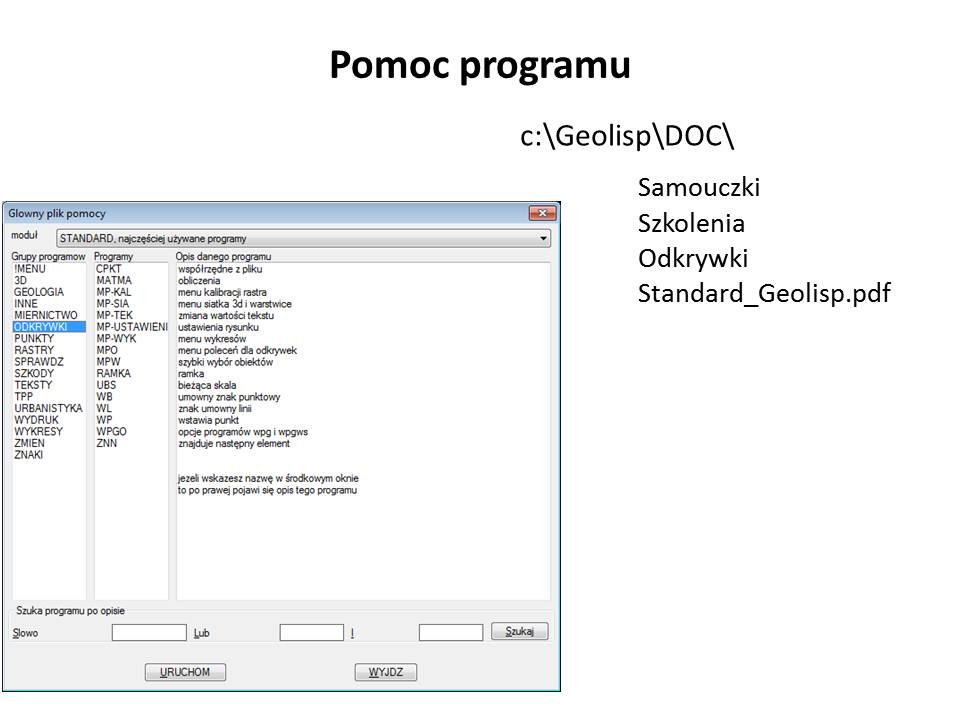
Pobierz dla Androida
GstarCAD View
System requirements:
Windows 8/10/11
Compact CAD app
+ 365 cloud services
- Brėžinių failų valdymas
- Debesų anotacijos
- Lengva piešinių peržiūros programa
GstarCAD 2025
Sistemos reikalavimai:
Windows 8/10/11
CAD programa
+ 365 debesijos paslaugos
- Bendradarbiavimo modulis
- Brėžinių failų valdymas
- Debesų anotacijos
Functions and main features
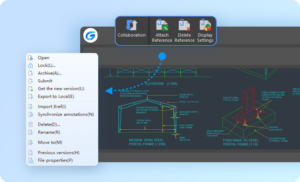 | Efficient project collaboration across industries, departments and scenarios
* Options available only on GstarCAD platform |
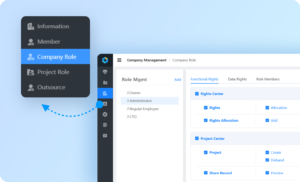 | Secure and controllable file management mechanism, the ability to use and view drawings in various cases
Tools available in GstarCAD 365 on all platforms |
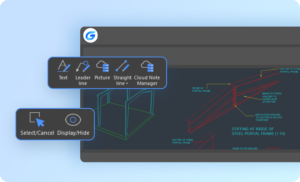
Project members can use annotations for feedback, communication, proofreading and drawing review.
Cross-platform user collaboration with the ability to add annotations to the same drawings
Keyword indexing and annotation filtering tools
Support for various types of annotations: voice, video, text, etc.
Tools available in GstarCAD 365 on all platforms
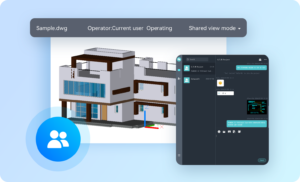
Peer review and real-time communication, online drawing sharing and activity tracking
Synchronized presentation view: one person submits drawings and the CAD view is synchronized accordingly
Synchronized multi-user comments: multiple users can add comments at the same time, which are synchronized in real time
Real-time communication: the ability to communicate between users in real time with voice, images and text, exchange drawings and track activity history
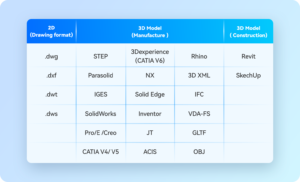
Cross-platform drawing viewer
View 2D drawings and 3D models across platforms
Features include cloud annotations, watermarks, and shared drawing management
Server allows for functions such as: rotate, move, zoom, expand, cut, and also has a structure tree for viewing 3D models
*Features available in GstarCAD View, GstarCAD Mobile, and GstarCAD Web versions
Cloud + cross-platform operation
Narzędzie nawigacyjne jest widoczne w przestrzeni 2D lub 3D. Umożliwia łatwiejsze przełączanie między widokami standardowymi i izometrycznymi. Składa się z sześcianu, kompasu i opcji, które można przeciągać i klikać. Obsługuje przełączanie do dowolnych widoków, przewijanie bieżącego lub ustawianie go jako widoku głównego.
Polecenie BTABLE przechowuje odmiany bloku dynamicznego w tabeli właściwości bloku,
która zawiera takie właściwości, jak parametry starszego typu i parametry użytkownika.
Każdy wiersz w tabeli definiuje inną odmianę
bloku dynamicznego.
Za pomocą polecenia VPSYNC można zsynchronizować jedną lub więcej rzutni układu z rzutnią układu głównego, aby dopasować dokładne lokalizacje. Zsynchronizowane rzutnie używają współczynnika powiększenia rzutni głównej do oddzielnego drukowania długich rysunków lub precyzyjnego dopasowywania map.
Opcje „Prostokątne”, „Wielokątne” i „Modyfikuj” zostały dodane do polecenia REVCLOUD. Można też kontrolować liczbę uchwytów wyświetlanych na prostokątnej lub wielokątnej chmurce wersji. Możesz więc łatwiej utworzyć chmurkę wersji lub przedefiniować istniejącą.
GstarCAD umożliwia obsługę plików formatu SVG (Scalable Vector Graphics). Zarówno w zakresie eksportu jak i importu.
Nowe funkcje w panelu poleceń CUI, czyli „Elementy kontrolne wstążki” i „Elementy kontrolne paska narzędzi” zostały dodane w celu ułatwienia filtrowania i dodawania elementów.
-
Secure Version Control of Drawings
A version control system automatically updates drawings, notifies users about changes, allows version comparison, and restores older versions. -
Simultaneous Annotations from Multiple Users
Multiple users can simultaneously add comments to the same drawing — including revision clouds, texts, arrows, sketches, etc. — without altering the original DWG. -
Display of 2D Drawings and 3D Models on Different Platforms
The server enables rotating, moving, zooming, exploding, cutting, structure tree view for 3D models, cloud annotations, watermarks, and management of 2D drawing sharing.
-
Create a Project
Create a project in GstarCAD 365 with an administrator account and add team members. -
Assign Roles to Project Members
Assign appropriate roles and set access rights to optimize work organization and security. -
Quantity Takeoff
Project members perform quantity takeoff according to their roles. - Reverse Engineering
After performing reverse engineering, drawing files are updated. When members reopen the drawing, the latest version is automatically loaded.
-
Secure and Efficient Exchange of CAD Files
Protect CAD files through rights and access control. Other users or organizations can view drawings directly in the web browser. - User-Friendly and Efficient Drawing Viewer Tool
Allows teams to view drawings anytime and anywhere with voice, image, and text messages. Supports real-time updates and simultaneous commenting by multiple users.
Supports public and private clouds
GstarCAD 365 offers business users flexible deployment methods for public and private clouds. Thanks to a reliable network security system and precise access control, your drawings are safe and secure when stored, managed and transmitted.

Public Cloud
Enterprises can run all GstarCAD 365 applications and services on the public cloud, enjoying fast response time and high flexibility, ensuring stability, security and smooth business operations.

Private Cloud
GstarCAD 365 cloud-based applications and services can be deployed on the company’s on-premises servers or private cloud servers. They can be used in both public networks and internal LAN environments to protect company data from external networks and meet data security needs.