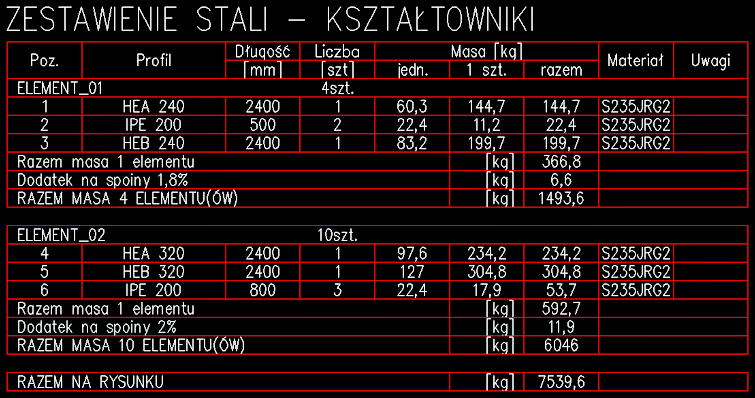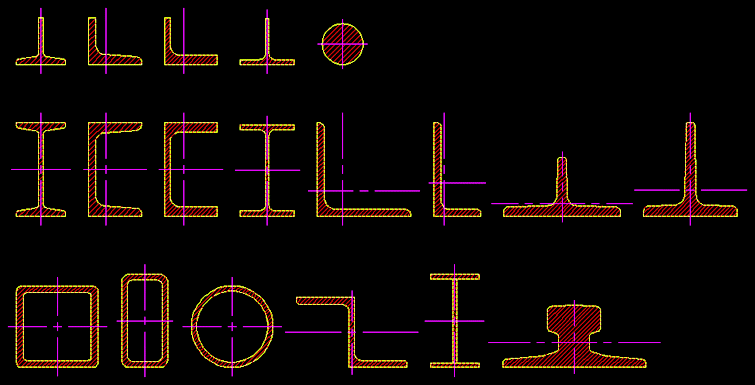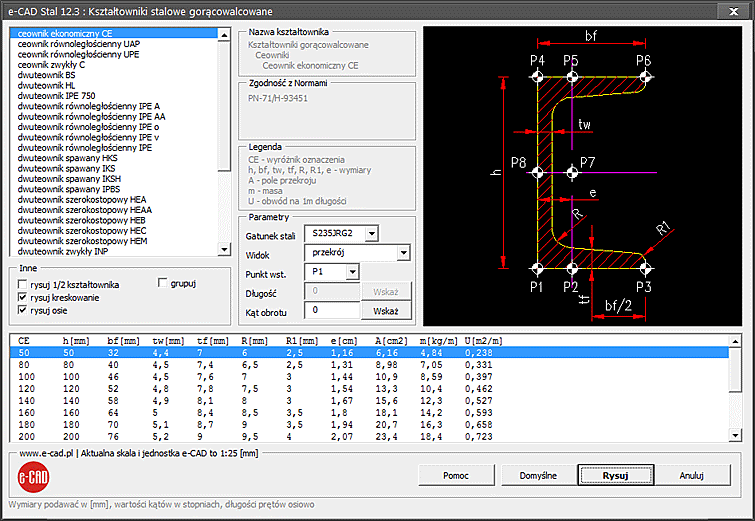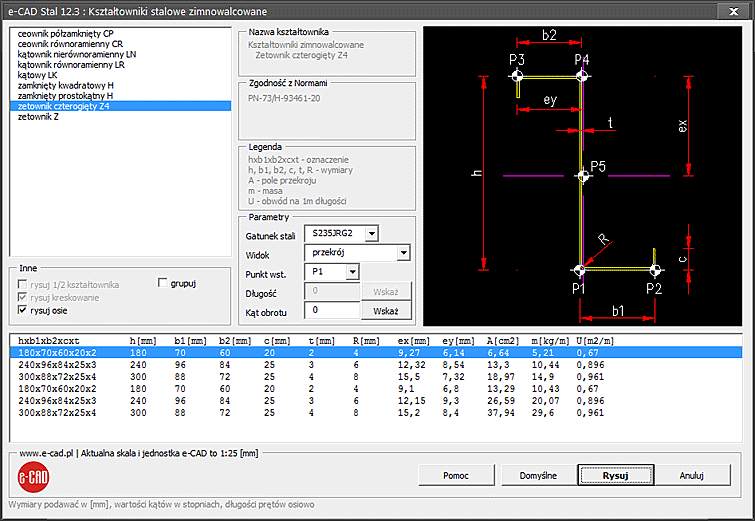e-CAD Steel Add-on – Overview
e-CAD Steel is a comprehensive set of professional tools that enables quick and intuitive design of advanced steel structures—without the need for repetitive, time-consuming calculations.
Menu, Functionalities, and Tools – e-CAD Steel
Element Information:
- Display properties of selected steel profiles, plates, and flat bars –
[E-IK]
Drawing Tools:
- Hot-rolled steel profiles –
[E-KG] - Cold-rolled steel profiles –
[E-KZ] - Steel plates and flat bars –
[E-KB] - Draw a rectangular plate for cutting into irregular shapes (e.g., for stiffener plates) –
[E-KBO] - Draw plates with given dimensions –
[E-KBW]
Convert Objects:
- Convert any object to a hot-rolled profile –
[E-PKG] - Convert any object to a cold-rolled profile –
[E-PKZ] - Convert any object to a plate or flat bar –
[E-PKB]
Profile and Weld Annotations:
- Annotate hot-rolled profiles along lines and polylines –
[E-OKG] - Annotate cold-rolled profiles along lines and polylines –
[E-OKZ] - Insert weld annotations –
[E-OS]
Master Position Description Management:
- Assign “Master Position” description –
[E-OPK] - Manage Master Position descriptions –
[E-MOPK] - MultiManager for Master Position descriptions –
[E-MMOPK] - Apply Master Position to multiple descriptions at once –
[E-NOPK]
Mass and Quantity Schedules:
- Generate mass schedule (Master Position) to DWG –
[E-KPZ] - Generate mass schedule to Excel®
- Generate mass schedule to CSV
Annotation Options (Three Variants):
- Profile/plate/flat bar descriptions –
[E-OK]
Label Management:
- Renumber annotations –
[E-ROK] - Annotation manager –
[E-MOK] - MultiManager for annotations –
[E-MMOK] - Search annotations –
[E-SNRK] - Remove all search markers –
[E-UZS]
Quantity Schedules:
- Generate quantity schedule to DWG –
[E-ZIK] - Generate quantity schedule to Excel®
- Generate quantity schedule to CSV
Painting Area Schedules:
- Generate painting surface schedule to DWG –
[E-ZPM] - Generate painting surface schedule to Excel®
- Generate painting surface schedule to CSV
Steel Material Schedules:
- Generate steel summary to DWG –
[E-ZK] - Generate steel summary to Excel®
- Generate steel summary to CSV
Important Note
The e-CAD Base Add-on is required to use other e-CAD modules:
- e-CAD Steel
- e-CAD Steel Screws
- e-CAD Coded Bars
- e-CAD Reinforced Concrete
- e-CAD Reinforced Concrete Meshes
Industry Applications
- Construction
- Steel Structures
- Reinforced Concrete
- Timber Structures