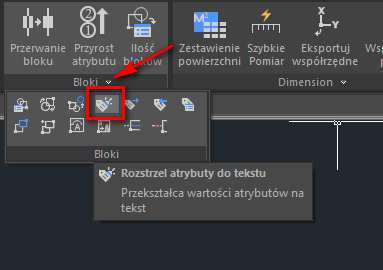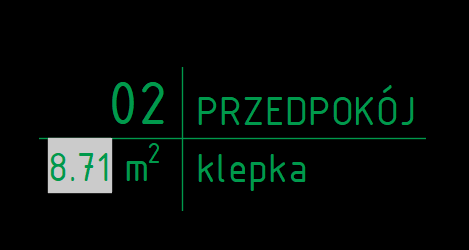CZY WIESZ, JAK …
… możesz w GstarCAD rozbić atrybut na proste elementy tekstowe, z których został on stworzony ?
Wyjściowy blok z atrybutami:
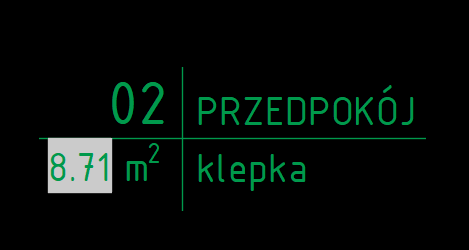
Przy użyciu standardowej opcji ROZBIJ blok zostanie rozbity na elementy składowe Bloku
czyli oczywiście Atrybuty.
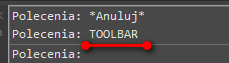
Aby przekształcić wartości atrybutów na tekst użyj komendy : BURST wpisując ją w linii poleceń.
Po wybraniu Bloku z atrybutami i zatwierdzeniu wyboru Enterem uzyskasz następujący efekt.
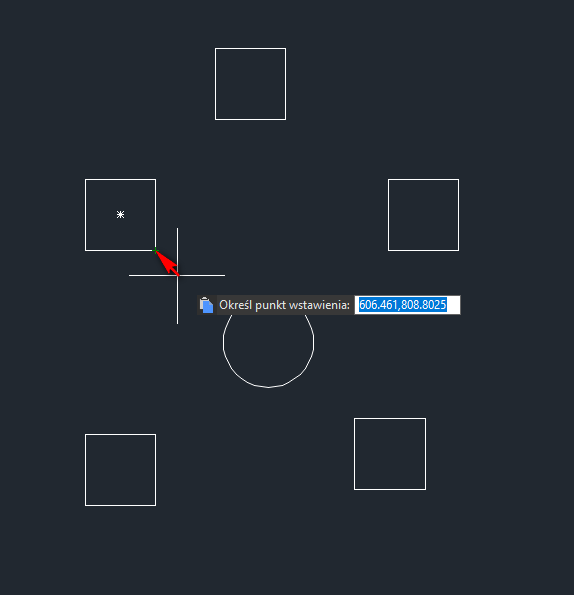
Do tego samego narzędzia możemy dotrzeć wciskając poniższą ikonkę z karty Express